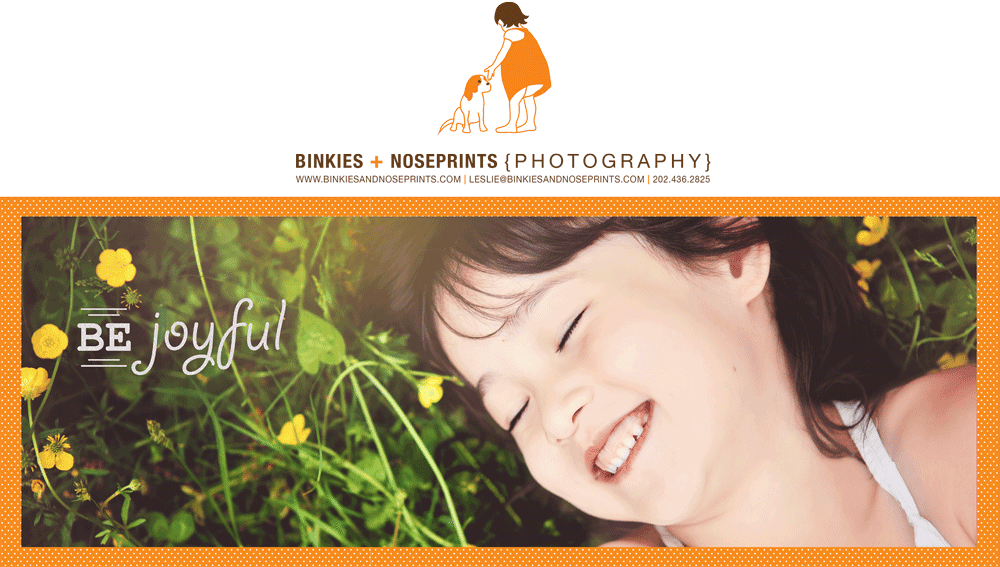However, more often than not, most digital images don't even make it onto any sort of print medium. Instead, they take up permanent residence on your iPhone, iPad, digital camera card, flash drive, hard drive, the cloud etc. I am, unfortunately, just as guilty on this front as many of you.
There are in fact many convenient online printing services that allow you to upload your digital images temporarily, choose a medium onto which the images will be printed, and ship it to you in relatively short amount of time. Whether it's photo books or individual Instagram prints, there is something out there for everyone. While popular services such as Shutterfly and Snapfish are easy to use and relatively inexpensive, the quality is just not quite what I'm looking for.
 |
| Blurb |
Another favorite is AdoramaPix. You could not only choose from a variety of customizations, this New York City based service also offers attractive, easy-to-use templates for every taste. One really nice feature of an AdoramaPix photo book is that each page is printed on thick photographic paper. This feature gives the book a feel of substance substance and permanence. Another fantastic feature of an AdoramaPix photo book is that, when open, the books lay completely flat, allowing for panoramic spreads without gutters or seams. They also offer pre-designed layouts that are great for camera phone images. AdoramaPix also offers professional-quality prints at very reasonable prices.
 |
| AdoramaPix |
If you just want a simple, no-nonsense way to create a photo book from your Mac, try making a Apple Photo Book right from iPhoto. However, while the prices are very reasonable, the quality of the books are no where near that of Blurb and Adorama.
 |
| iPhoto |
For those of you who think a full-size photo book is overkill for Instagram/Camera+ images, services such as Printstagr.am will turn your camera phone images into inexpensive, flip-through, pint-sized Minibooks. Similarly, they will turn your images into dainty, perfectly shaped prints that you could display as a grouping on your wall or as a collection in a special bowl/vessel on your coffee table. Browse their products page for other hip products that could be used in a million different ways.
 |
| Printstagram |
 |
| Printstudio |
So get printing! Show off those photos!